Introduction
Rancher Desktop is an app that provides container management and Kubernetes on the desktop. It is available for Mac (both on Intel and Apple Silicon), Windows, and Linux.
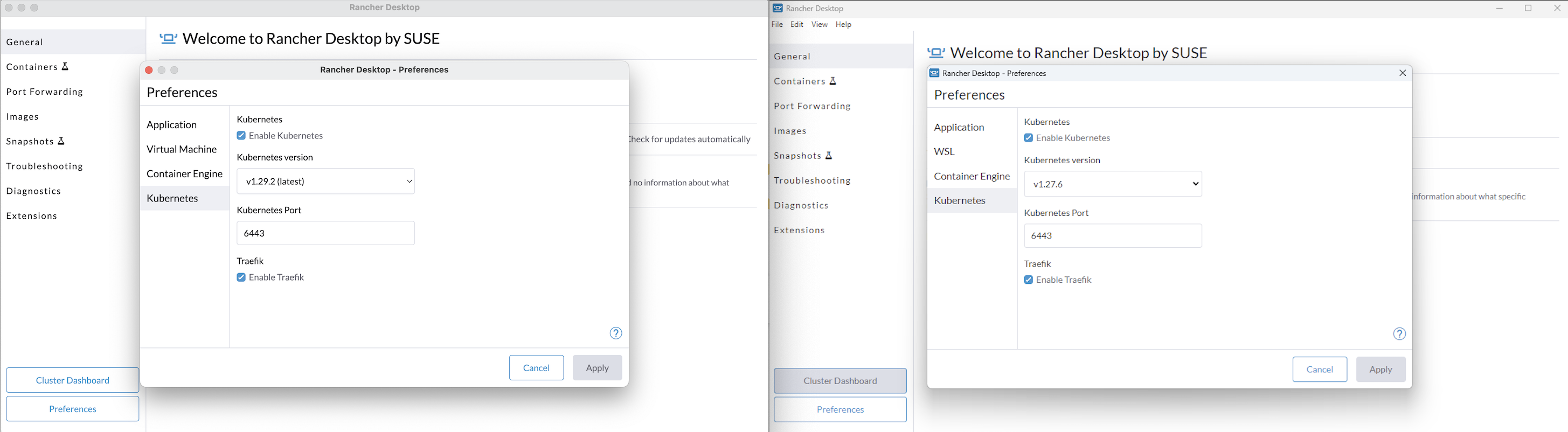
The above image shows Kubernetes settings on Mac on the left and Windows on the right.
Container Management
Rancher Desktop provides the ability to build, push, and pull container images along with the ability to run containers. This is provided by either the Docker CLI (when you choose Moby/dockerd as you engine) or nerdctl (when you choose containerd as your engine). nerdctl is a "Docker-compatible CLI for containerd" provided by the containerd project.
Kubernetes
Kubernetes is built in to Rancher Desktop. Kubernetes is provided by k3s, a lightweight certified distribution. With Rancher Desktop you have the ability to choose your version of Kubernetes and reset Kubernetes or Kubernetes and the whole container runtime with the click of a button.
Rancher vs Rancher Desktop
While Rancher and Rancher Desktop share the Rancher name they do different things. Rancher Desktop is not Rancher on the Desktop. Rancher is a powerful solution to manage Kubernetes clusters. Rancher Desktop provides a local Kubernetes and container management platform. The two solutions complement each other.
If you want to run Rancher on your local system, you can install Rancher into Rancher Desktop.